Migration Project Management
Contact Us
We want every migration to the UFW platform to be a successful one. So, for every Chapter that makes the move, we assign a Project Manager to help you through the process, step-by-step via recorded zoom sessions. Whether you have web development experience or not, whether you have WordPress skills or not, we can help you learn the new system in a matter of weeks. Below we’ve outlined a typical process. Every county varies and we adjust to fit your situation, but we will describe an ‘idealized process’ below.
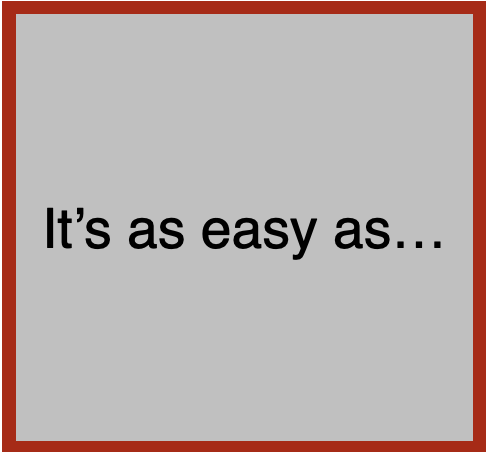
Form Your Team
Once you have received budget approval from your Foundation Board, notify us and we will schedule the first zoom call to answer all your questions and get you on our calendar.
You need a team of 2-3 people with the time available to learn the system. Less than two and you lack adequate back-up and with more than three people, there isn’t enough work to cement the learning process, so 2-3 is the ‘sweet spot’.
Our philosophy is to train ‘everybody on everything’ and to move quickly. That way all team members know how it’s done. If you choose to specialize roles later, that is perfectly fine and up to you.
Kick-off & Weekly Meetings
In anticipation of the Kick-off Meeting, we move a collection of already developed ‘greatest hits’ UFW pages from our ‘Template Site’ to your newly created development site and authorize your team to access the site. The Project Manager also checks your current site against these ‘greatest hits’ pages to develop a loose migration strategy.
On the Kick-off call, we introduce everybody to the WordPress system and then break down the work into 4-6 weekly chunks. In the ensuing weeks, we step through: ‘easy web pages’; ‘more complex’ web pages; ‘headers & footers’; ‘events’; and ‘contact forms’. There are also recorded videos of these topics to refer to so that you can work on them on your own.


Your Site, Version 1.0
At this point, you will know all the basics of WordPress and will have developed most of the pages your site needs. You will have a viable ‘version 1.0’ of your UFW site to compare against your existing site. It is at this point that you can choose to invite input from key members of your Foundation to ensure you are on track. It is also at this point that you begin to develop a ‘go live’ strategy.
Go Live
Counties vary widely in the amount of time allotted before going live. This is often more about the timing of Board Meetings and getting appropriate buy-in than it is about making changes in the system. But regardless, once you set a ‘go-live’ date, then we work with you to ‘re-direct’ users from your current system to the new one. ‘Re-directs’ typically stay in place for a long time for those users who have bookmarked the old system. Once this step is performed, then we expose the new system to the search engines and you are ready to go.

Welcome to the Family!
At this point, you know how the system works and how to change it. It is your website, not ours. We encourage you to continually enhance your system to meet the changing needs of your Foundation. We provide you access to our Open Labs so that you can continue to enhance your UFW skills, and participate in the growing UFW Admin community so that you build a growing network of people with similar challenges and skills to leverage when you need additional help.
Frequently Asked Questions:
Q: Is UFW available to people without previous WordPress or web development experience?
A: Yes. You don’t need to have any previous knowledge about web development or WordPress. We’ll teach you everything you need to know.
Q: Can I get the site up and running & maintain it without having to learn coding?
A: Yes. Coding is not required. The necessary skillset is closer to making presentations, but with many more ‘knobs’ to turn. If you can use presentation software, then you can make a UFW website.
Q: Can UFW also host other domain names over which we control the rights?
A: Yes. This is new for 2025. For those who own domain names that are redirecting to the UFW site (i.e. your old website domain), you can transfer that domain name to our Hostinger site so that you no longer have to maintain that additional hosting site. We will pass the nominal domain hosting charge through to you with no additional markup.
Q: What if I want custom website work done that is not used by the UFW platform, and that I cannot do myself?
A: We aren’t a custom development shop. BUT, we want you to be successful with UFW. So, in those cases where there is some development you ‘have to have’ in order to migrate to UFW, but it is not considered part of the platform (i.e. it is unique to your county) we will consider taking on the project. If we do this, our rate is $50 per hour.